How to change Yahoo! Messenger Title Bar?
Do you want to change Yahoo! Messenger title bar to be like this?
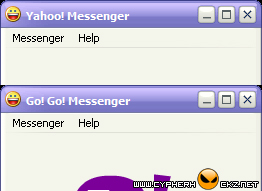
If the answer is YES, please continue reading…
In your Yahoo! Messenger installation folder (eg: C:\Program Files\Yahoo!\Messenger), look up for a filename with ‘ymsgr.ini’. Open it with your favourite text editor like EditPlus 2 and add this code at the end of the file.
Now, reopen your Yahoo! Messenger and you will see the title bar is now changed to the text you have typed earlier.
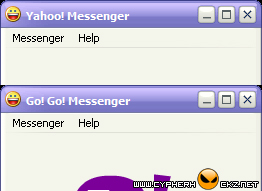
In your Yahoo! Messenger installation folder (eg: C:\Program Files\Yahoo!\Messenger), look up for a filename with ‘ymsgr.ini’. Open it with your favourite text editor like EditPlus 2 and add this code at the end of the file.
[APP TITLE]
CAPTION=put your text here
Put any text that you want to display at the CAPTION and click Save.CAPTION=put your text here
Now, reopen your Yahoo! Messenger and you will see the title bar is now changed to the text you have typed earlier.
No comments:
Post a Comment